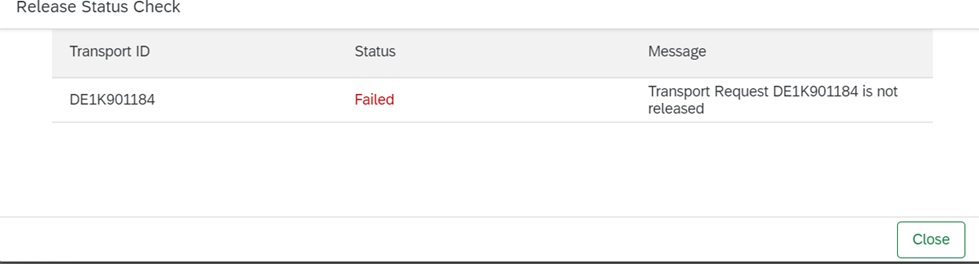Transport Impact Analysis
Multiple actions can be performed on a Transport. One among them is Validation.
Validate
Validating a transport ensures the quality of changes made are in compliance with the enterprise standards. It is like an early warning system for the developers.
1. In the Transport Management screen, select any transport and click Validate under Actions to trigger the validation process.
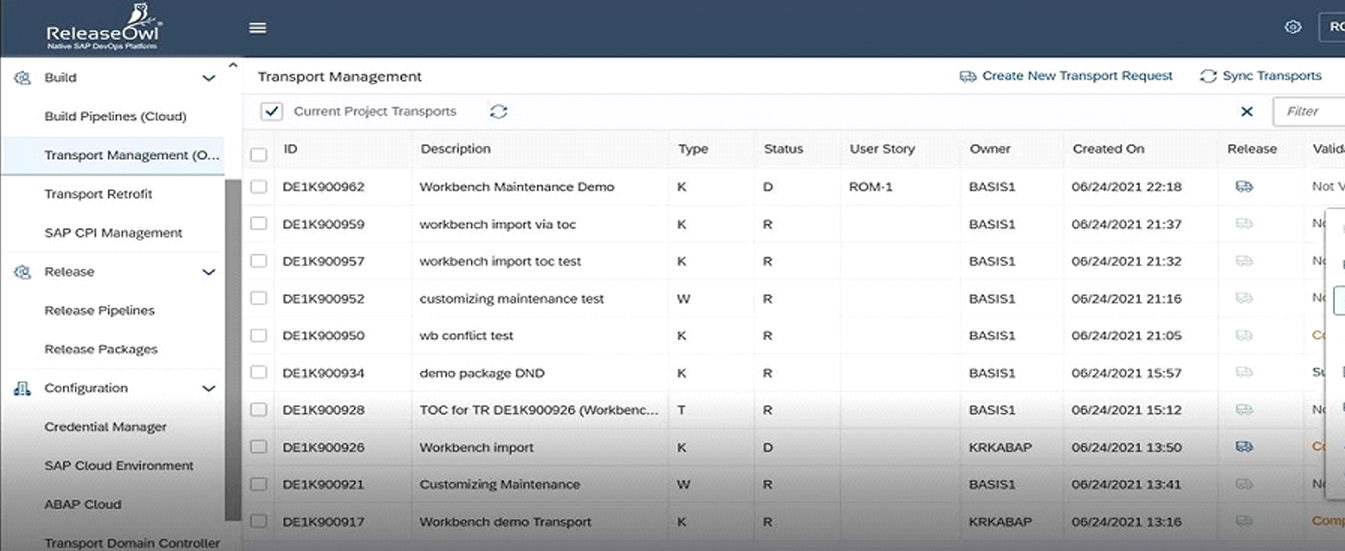
2. The Validation process gets triggered.
Validation Report
To view the validation report of a transport:
1. Select the required transport and click Actions.
2. Choose Validation Report.
3. The report is displayed.
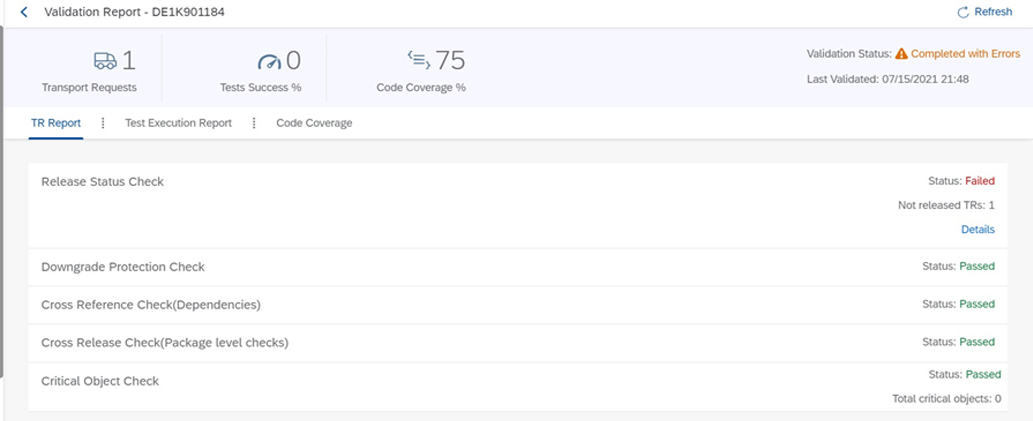
| Release Status check | Checks whether the given transport is released or not. |
| Downgrade Protection check | Identifies other transport requests with identical objects which have been released in the last 90 days, but have not yet been imported to the target system. |
| Cross Reference Check (Dependencies) | For all objects in the selected transport request, the referenced objects are identified by a where-used- analysis. If the referenced objects are not included in the transport requests, you compare their versions between the source and target system. |
| Cross Release Check (package level checks) | If the current system and the target system are on different support package levels, this check identifies critical objects in the selected transport request, which belong to inconsistent software components and should not be imported into the target system |
| Critical Object Check | It will check if the objects in this transport are a part of the critical object list. If it is, then a warning pops up. |
4. Click Details under Release Status Check. The report displays the status and the message, explaining about the Transport.