Azure DevOps
Azure DevOps is its own set of cloud services that have collaboration tools that work on any platform it is a tool that implements the DevOps lifecycle in a business. It provides you with Agile tools which help in managing your tests, versioning your code with Git, and deploying projects to cross-platform systems.
Azure was previously called Visual Studio Team Service (VSTS) which made a better software development lifecycle with modern services.
Features of Azure DevOps:
- It provides a dashboard in which projects can be managed.
- It integrates with GIT to provide versioning of code.
- Tools provide better code representation.
The detailed user guide can be found at https://docs.microsoft.com/en-us/azure/devops/organizations/?view=azure-devops
Azure DevOps Integration Setup
If you work with external project management systems such as Azure DevOps, you can integrate them with ReleaseOwl.
This article is a step-by-step guide on how to configure Azure DevOps integration.
Credential Configuration
Create a credential in ReleaseOwl that specifies the URL of a callout endpoint and its required authentication parameters.
Registering Azure DevOps
This section is for registering Credentials for Azure DevOps.
- In Administration, go to Credential Manager.
- In page displayed, click Register Credential.
- Fill in the required details and Save the details.

| Scope | This is auto- populated |
| Credential Type | Choose Azure DevOps from the drop down |
| Credential Name | Enter a Credential Name for your personal reference in ReleaseOwl |
| User Name | Enter your Azure DevOps username |
| Token | Enter your user’s Personal Access Token which you can create from the user settings in the Azure DevOps application. |
| Instance URL | Enter your Azure DevOps hosting URL |
Azure DevOps Project Integration
To link Azure DevOps Project to ReleaseOwl project, perform below steps
Fill in the project integration details
a. Go to Project Settings:
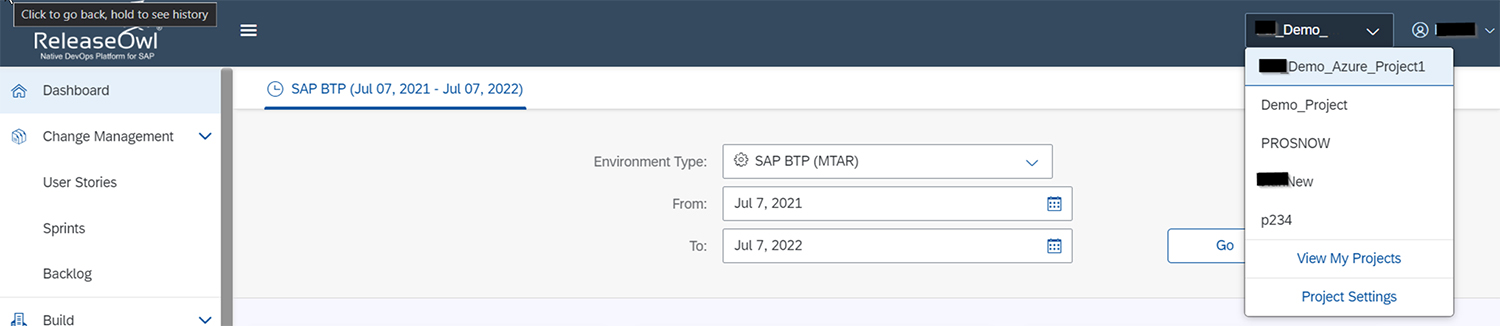
b. Go to Integration tab. The following page is displayed.
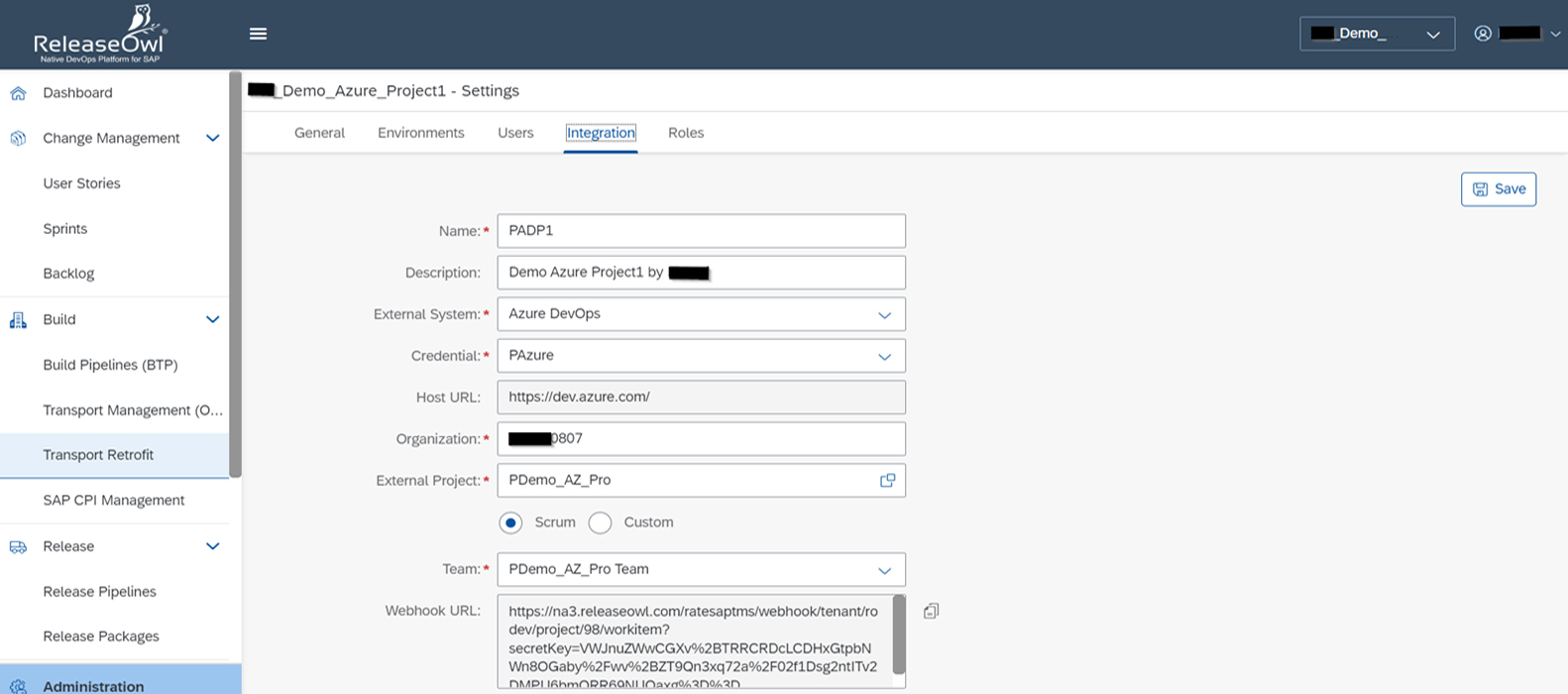
c. Fill in the required details:
| Name | Name of the Integration |
| Description | A description for the integration, for your reference |
| External System | Select Azure DevOps |
| Credential | Select credential for Azure DevOps from the dropdown list |
| Host URL | The Azure DevOps server URL that you use to access Azure DevOps. |
| Organization | Enter the Organization Name that you created in Azure DevOps which is linked to your project that you are currently working with. |
| External Project | Select either Scrum or Custom depending on the type of project you are working with. The pop-up menu will list all the scrum/custom projects running in Azure DevOps. Choose the required Azure DevOps project to be linked with ReleaseOwl’s Azure DevOps Project |
| Team | Select a project team from the available list to which the sprint is associated. |
| Webhook URL | This is autogenerated. The generated URL must be placed in Azure DevOps to capture any events in Azure DevOps user stories, so they are updated accordingly to the user stories in ReleaseOwl. |
| Note: Webhook Integration supports the following: 1. Issue: create, update, and delete events 2. Sprint: create and update events |
Integrating User Stories from Azure DevOps to ReleaseOwl
ReleaseOwl is bidirectional, so the user stories created in Azure DevOps can be synced with ReleaseOwl.
To integrate user stories from Azure DevOps, follow these steps:
- Go to the required Azure DevOps Project
- In Change Management, select User Stories Menu
- Click the Sync User stories icon.
- Once the sync is completed, you will get a pop up saying, User Story Sync completed.
- Click OK
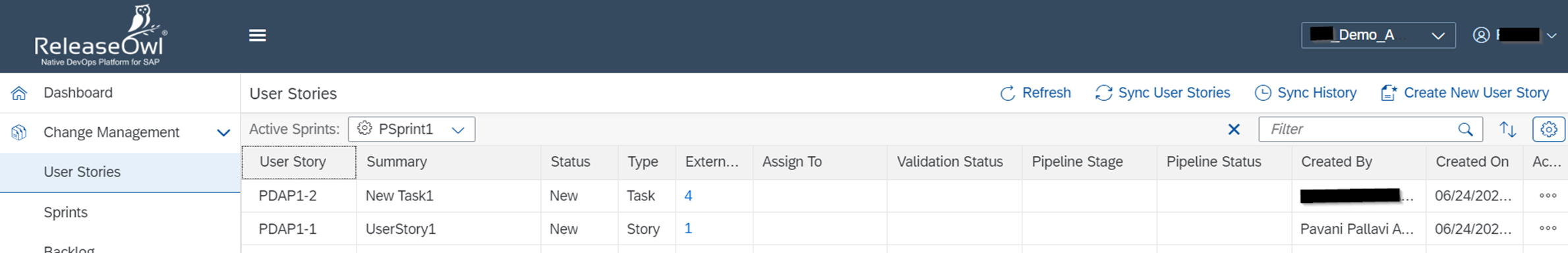
Note: ReleaseOwl is bidirectional, so the user stories created in Azure DevOps can be synced with ReleaseOwl and vice-versa.
Webhook Configuration in Azure DevOps
Create a new webhook in Azure DevOps by navigating to Project Settings > Service Hooks > Webhooks.
Enter the criteria for the webhook to get triggered say Work Item Created or Work Item Updated.
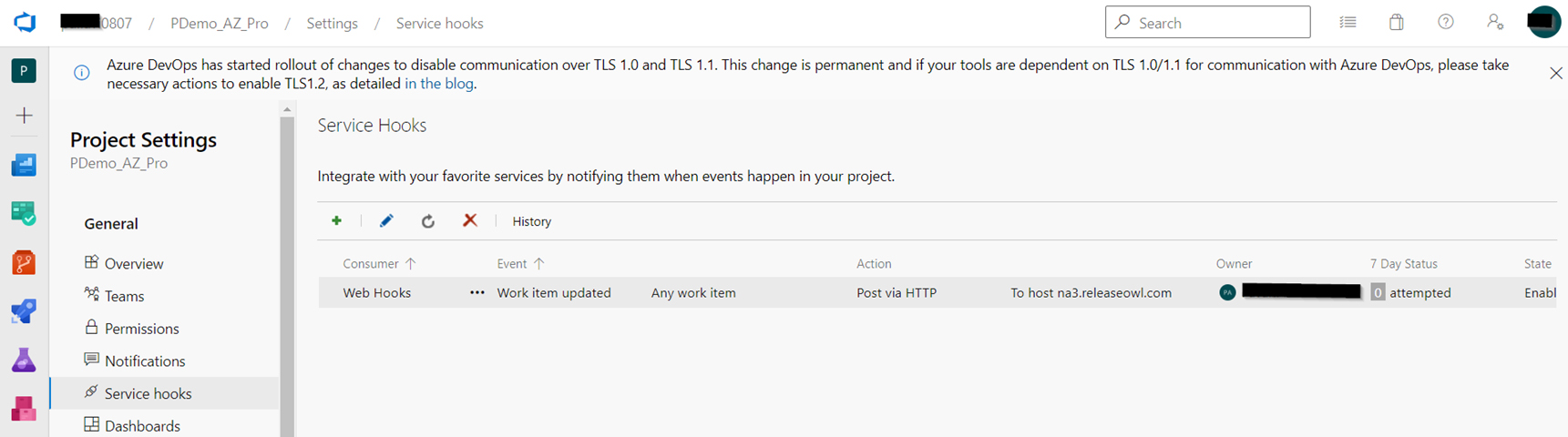
Note: Create or update the work item say user story status of the user story now in Azure DevOps and the webhook gets triggered causing the status change of that user story in ReleaseOwl.
More information on webhook configuration in Azure DevOps can be found at https://docs.microsoft.com/en-us/azure/devops/service-hooks/services/webhooks?view=azure-devops
Contacting Support
Please write to support@releaseowl.com for any queries related to documentation or setup.
